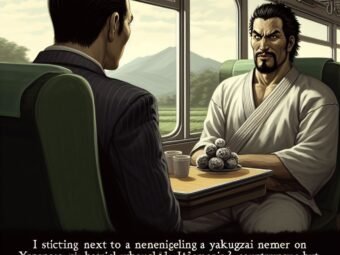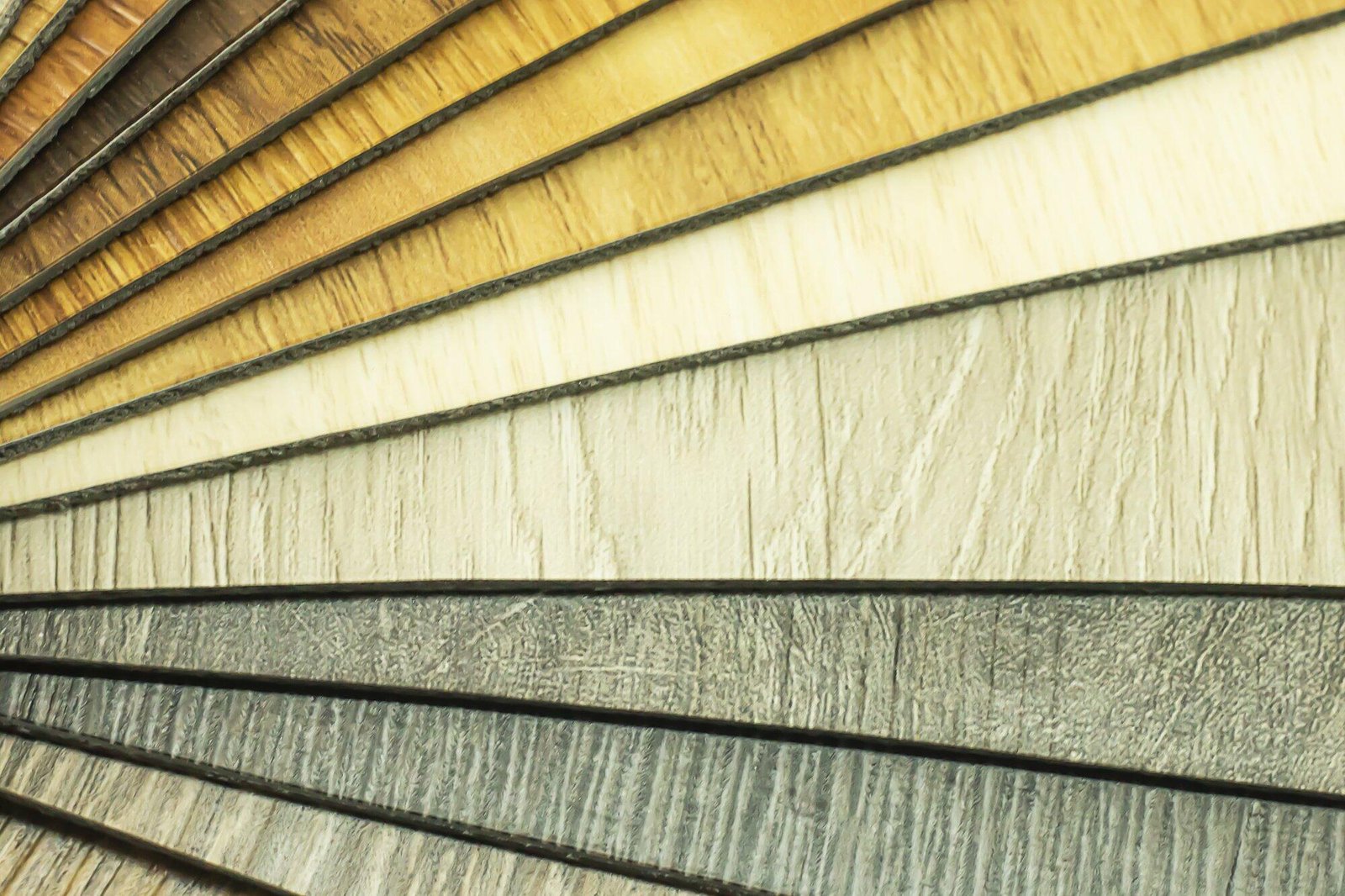Yes, You Can Use Microsoft Office for Mac
With over 93% of American households owning computers, you may be wondering which type is best for your needs. And if you’ve invested in a Mac, you may be wondering if you’ll be able to access the robust features of Microsoft Office. After all, you’ll need this handy suite of apps to put together presentations or documents.
Fortunately, you can use Microsoft Office for Mac. Read on to learn why you should!
Table of Contents
Understand What’s Included
When you get Microsoft Office, you’re gaining access to a suite of products. You’ll be able to access PowerPoint and Excel, for instance. You’ll also have Microsoft Word and email through Outlook.
The growing number of Microsoft apps makes it a comprehensive investment. You’ll even get OneNote, which allows you to take notes and compile them into a virtual binder for easy access. Buy this Microsoft Office Suite to get your computer ready to go!
Know the Advantages of Microsoft Products
Many users find Microsoft Office Suite to be easier to use than Mac’s built-in products. Yes, you can save money by going with Keynote and Pages when you open your Macbook. But you may prefer the variety of options and interface of Microsoft products.
Plus, Microsoft Office has been around since 1990. There’s a good chance you’ve dabbled in PowerPoint or typed up a paper using Microsoft Word. You may just appreciate the familiarity of Microsoft products.
Consider the Editions and Models
When you decide to go with Microsoft, you have two main options to accommodate your budget. You can choose Microsoft 365 for a subscription service or go with an edition that you purchase. When you purchase the latest edition, you are making a one-time purchase.
With a subscription to Office 365, you can choose from one of several options. For example, if you need Microsoft apps for home use, you might need access for several members of your family. On the other hand, you can choose the Personal option for a lower price so that only you have access.
With the business edition, you will get access to the core Microsoft apps including email. You can get a trial edition, too, to make sure you’re satisfied with the offerings.
Learn What’s Required for Installation
When determining whether to get Microsoft Office, consider how updated your Mac computer is. If you have one of the three most recent versions of the Mac operating system, you should be good to go.
Just keep in mind that, as your system ages, it won’t be part of the most recent three versions. That means you may not get as many updates to security settings and features.
Use Microsoft Office for Mac
Microsoft Office for Mac offers an easy solution when you need to whip up spreadsheets or send emails. You’ll be able to access the same great suite of Microsoft apps using a Mac computer. And you can purchase software or opt for a subscription service with routine updates.
Find the latest tech information to power your day. Check back soon for new articles!
Last Updated on February 10, 2023