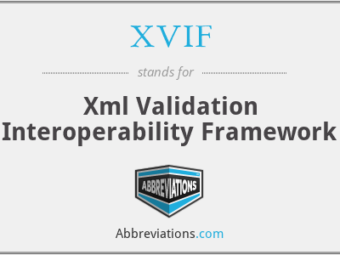5 Quick Fixes for Network Issue at Home
Network Issue
Don’t you get mad at your internet service provider when you check your internet connection for download and upload speed and it did not show the speed you are paying for? Well, do not fret because it is normal not to receive the advertised speed all the time.
Internet download and upload speed fluctuate through the day according to traffic and usage. However, it is not normal to receive consistently lower speeds than what you pay for every month. For example, if you are paying for 400 Mbps and receive 200 Mbps on average then there is action required on your part.
There could be many reasons behind this lack of speed and the first one that usually is true for many small providers is that they had falsely advertised the speed to attract customers. Watch out for providers offering extremely low rates for competitive speed tiers. As often quoted, some things seem too good to be true. Well, oftentimes they are not true after all.
However, that does not mean that all internet service providers are the same. Windstream Internet is one the best examples of ISPs that deliver exactly what they promise their customers. You can check out Windstream Internet plans if you’re looking for great internet speeds that are famous for consistency, reliability, and affordable rates.
Although we always want to believe that it is the internet service provider’s fault, sometimes the problem causing the slower speeds may lie at our end. One of the several reasons may include your Wi-Fi router not working up to par. However, such things are mostly very easily solvable. So let us look at things you can do at your end to optimize the internet speed of your internet connection.

- Reboot or restart your router
Often you will experience reduced internet speeds due to your Wi-Fi router not working at its best. It may sound like a complicated problem but it really is not that difficult to fix most of the issues that may be causing slower speeds. One of the reasons could be your exhausted router demanding a restart or reboot.
This is the simplest and the most effective way of solving several modem and router-related issues. There is a reason why any IT specialist would ask you this as soon as you approach them with a network-related problem.
In fact, this is true for any kind of machine that may have started having problems all of a sudden. Minor problems like latency or slower speeds would usually fix themselves when you restart a modem and router. Therefore make a habit to do this regularly.
- Try another website or device
Before you move any further try connecting another device to the internet or open a different website to check if it is only happening on one specific website or you’re facing a similar problem overall. If the problem is only limited to one device then you can simply narrow it down to that specific device and use the internet on another one.
The same goes for the website, try opening another website, if it works just fine then the problem is likely to be with the website you’re trying to visit. This is a sign that there is no know internet outage and the issue is with your browser’s cache. You may want to clear your browser’s cookies and cache and meanwhile you can try browsing from a different browser to check if that fixes the connection problem.
Also Read https://postmaniac.com/what-is-anthropology/
- Use Ethernet Cable
Yeah I know you must be rolling your eyes right now. I agree I do not like cables either. But there is no way of denying an Ethernet cable’s superiority over radio signals when it comes to internet connections. Ethernet cables will always save the day in case of slower speeds and higher latency issues. This is because an Ethernet cable connection is uninterrupted, unlike the radio signals of your Wi-Fi router that can be disrupted by walls, cupboards, other devices, and several other things.
- Try wiping out your settings clean
Though rebooting the router always do the trick but if it doesn’t it’s time you wipe out your router settings clean. Reset everything to the default factory configuration. In most of the routers, there is a small resetting button that you have to long-press for a few seconds until the LED lights start flashing. Once it’s done log in again and make sure you do not enable a similar setting again that created problem earlies.
- Contact your internet service provider
Even though most of us will have to go as far as the above-mentioned steps, sometimes the problem may be bigger than what a reboot or Ethernet connection can fix. In such cases, the only way out is to contact your internet service provider and explain the scenario.
The customer service department will be able to guide you better on whatever may be the reason behind the performance issue. If possible, they will guide you over the phone and offer immediate resolution; otherwise, they will send over a technician to check what may be causing the lag in service.
Wrapping up
These are just a few things you can try at your end to optimize the performance of your internet connection. There are several other things that you may find out, that will work for you. However, these are some of the simplest solutions.
If these do not work and you are unable to figure out another solution, it is best to contact your internet service provider. Although, if this happens too often, it may be a good idea to switch to a better internet provider.
Last Updated on March 19, 2022