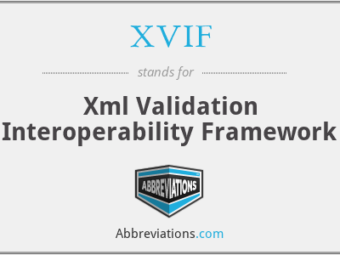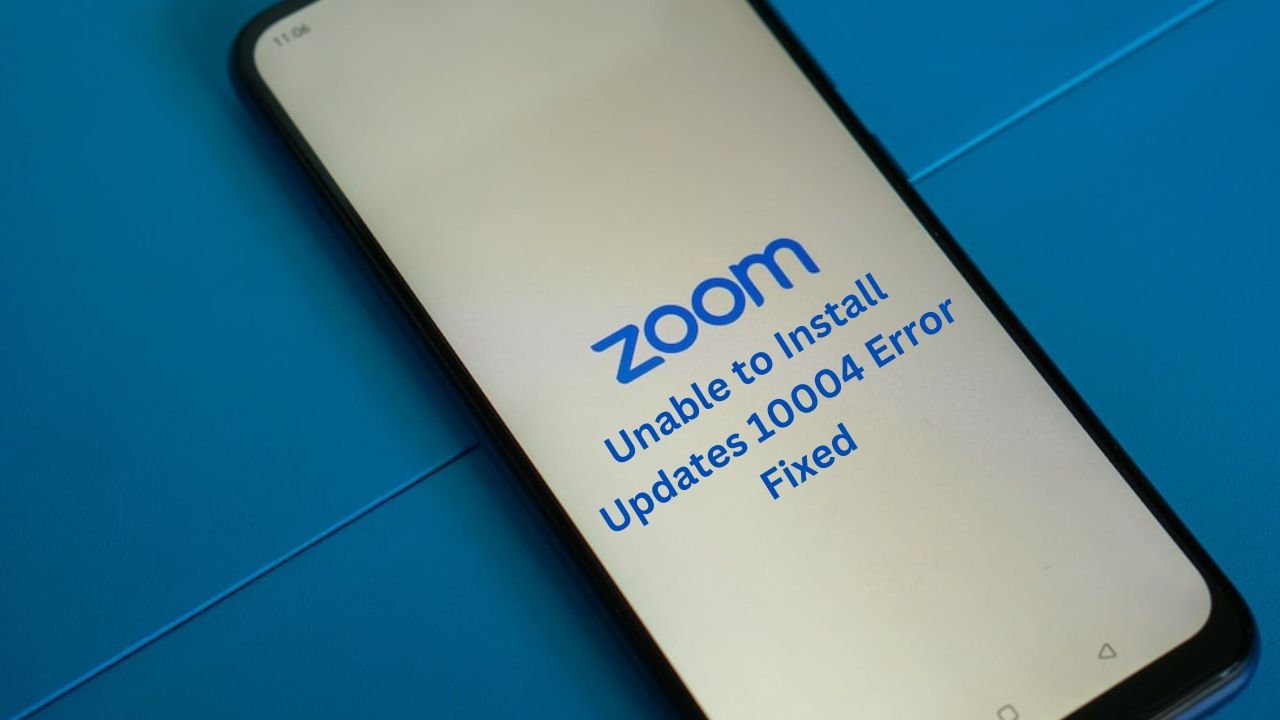
What is Zoom Unable to Install Updates 10004 Eroor And How to Solve It
Zoom unable to install updates 10004 is a type of error caused by various possible reasons. This error shows that Zoom is unable to install the updates After knowing the troubleshooting solutions, you can tackle this error.
If you want to get rid of this notification and want to install all new updates in your Zoom app that are pending then you are at the right place.
Here in this article, we will talk about the Zoom app, zoom unable to install updates 10004 error, and how to solve this issue.
So, without wasting your time, let’s start this article.
Table of Contents
What is Zoom app?
Zoom is a technology that provides facilities to teachers and students and also business people to come and make an online classroom or meeting room where they can learn, teach, or have a meeting. It’s like an online classroom.
Coronavirus had a very bad effect on the education field. To overcome this issue, many apps and programs were developed to provide online education and Zoom is one of these programs. Zoom app is the most popular app for online meetings and classrooms.
Zoom unable to install updates 10004:
Zoom error code 10004 is an error that appears when someone tries to install updates in the Zoom app. There could be many reasons behind this but the most important thing to know is the troubleshooting guide.
Cause:
It’s important to reach the root of the problem to better understand a huddle and find a good solution according to it. This error can be caused by many factors. These include:
- Poor Network connection
- The interface of the antivirus program
- Insufficient storage in your device
- Corrupt installation files
If you have a poor network connection and the internet is not connected then this error may appear on your Zoom app screen. If the previous installation was unsuccessful, uncompleted, or files were corrupted then you will see a 10004 error. It could be possible that you don’t have enough space to install the updates.
Troubleshooting Guide:
Here we have listed some easy steps to get rid of this error This is highly unlikely to see this error if everything is okay with your internet connection and your device. But if you still facing this issue then you should try these methods to get rid of zoom unable to install updates 10004.
Restart Your Device:
Whether you using a mobile phone or laptop, it is important to restart your device and try installing zoom updates again. Restarting your device will remove the temporary cache bugs, and issues so it could be possible that a glitch is causing the issue, and restarting your device will fix the problem.
Check Internet Connection:
Make sure your device is connected to the internet. To check the internet status on mobile, open the notification panel and check for Wifi or mobile data. Make sure one of them is connected.
You can check your internet connection on pc or laptop when visiting the button right corner and clicking the up arrow to find the wifi option. A poor internet connection can also cause this issue.
Reinstall the Zoom app:
It could be possible that the files are corrupt or maybe unfinished that’s why you are unable to install Zoom updates. Trying reinstalling the Zoom app will solve this issue and the interesting thing is that the latest updates will automatically be installed. I prefer to use this method first and then try other methods.
Disable antivirus:
You can disable the antivirus temporarily to install the app without interruption. You can also allow apps from unknown resources in your mobile and laptop settings to install Zoom app or zoom app updates.
These troubleshooting methods are enough for installing Zoom updates and getting rid of Zoom unable to install updates 10004 error.
For more interesting content, visit Post Maniac.
Last Updated on June 17, 2023