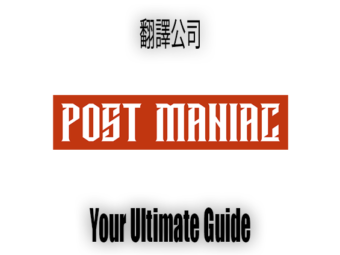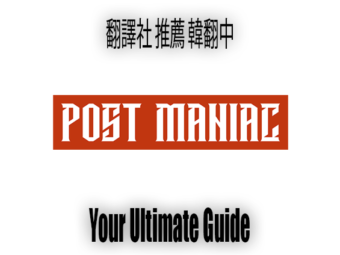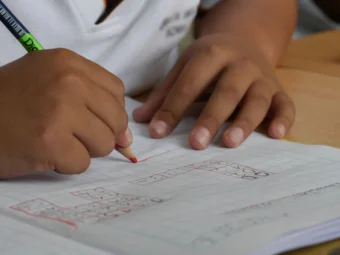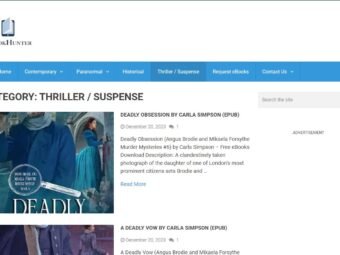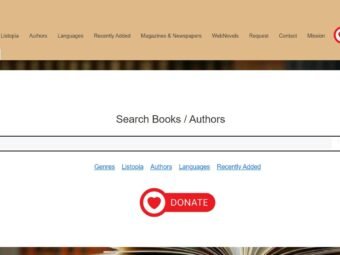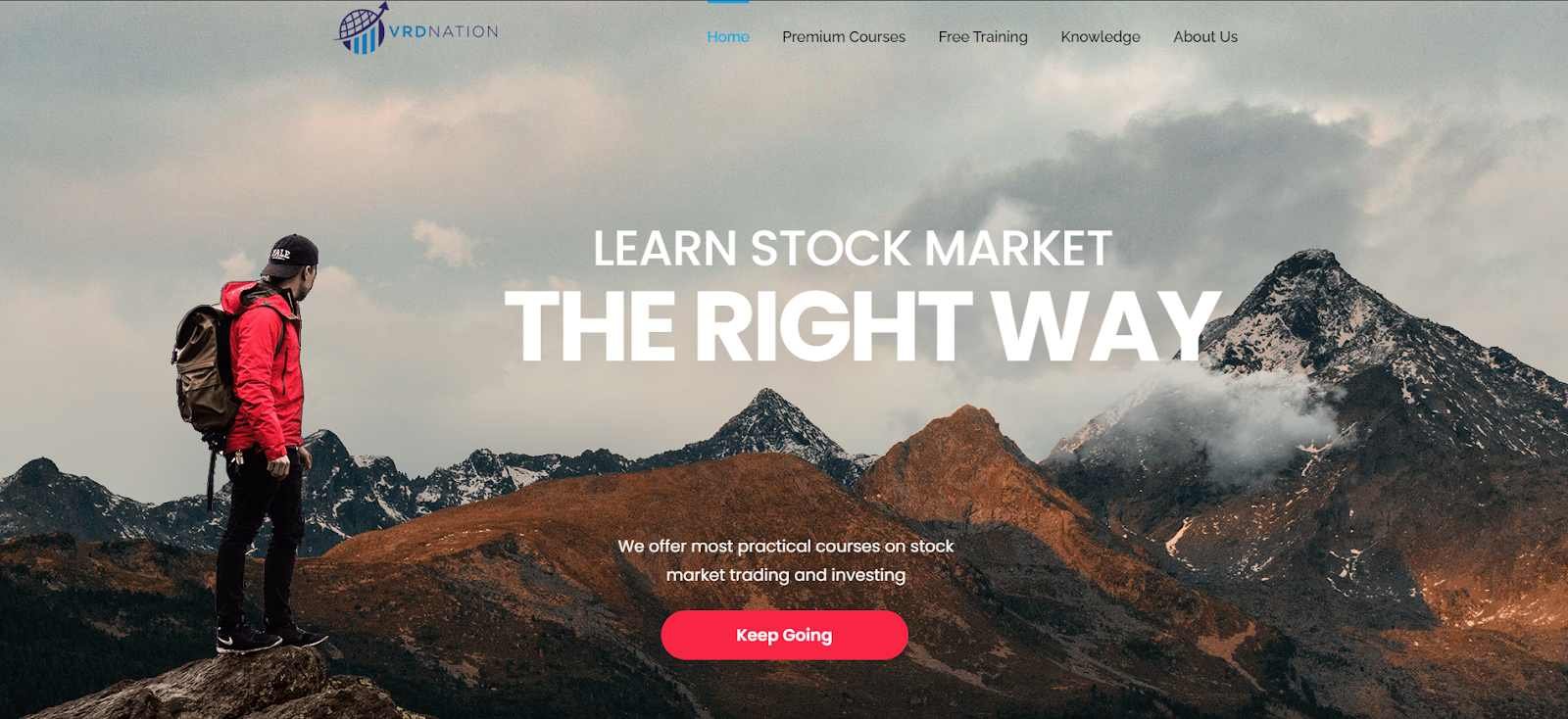
How To Get VRDnation Student Login ID And Password
Wondering how to get the VRDnation student login id and password? Well, we are here to figure out this problem for you. In this article, we will tell you what VRDnation is, what they offer, and how to get vrdnation login details.
Table of Contents
What is vrdnation?
Vrdnation is an Indian platform where you can get training on the stock market and learn the fundamentals of investments. They have listed many courses in which Mr. Rao (Guest Speaker) shares his personal experience in the field of the stock market and investment.
You can also watch free webinars by visiting their website to learn more about their service and work.
They have many followers and many students from universities that are watching their courses. You can also enroll in a course by login into the site. But how will you get the login details? Well, you have to create a new account on this website to get the login details.
Here in this article, we will first tell you how to get login details and how to register on the website.
Vrdnation Account Creation:
Similar to other online learning platforms, Vrdnation requires a username or user id and password for getting access to your account. The user login id is a specific identity that is given to the user to get access to their account.
The password is a code that is required to prove the authentication of that user id. Now, teh question is how to get a student login id and password for vrdnation account.
Well, you have to create an account. To do so, follow the below steps:
- Go to courses.vrdnation.com/s/mycourses and click on the signup button. Now you have to fill up the required information.
- In the first section, enter your full name.
- In the second section, enter your email address.
- In the third section, enter your phone number. An OTP will be sent to your phone number and later, you have to put the code in the site to verify your phone number.
- In the next section 5 sections, you have to choose only the available option.
- Now, Enter the city name where you currently live.
- Check the “By signing up, I agree to the Terms of Use and Privacy Policy” box.
- Click on the Create New Account.
It will generate a unique ID for you.
How to Get vrdnation student login id and password?
If you have successfully registered an account on vrdnation then you can use the submitted password and user id or email address to log in. It is also possible that you will be provided with the user id and password by your company.
Now, all you have to do is to visit their official login portal and then enter your user id and password in the appropriate fields and then click on the login button.
What to Do If You Forgot Password?
If you know your email and password but want to change the password then simply login into your account and click on the “My Account” tab. Select “Change Your ID and Password” under the menu of “My Account Details”.
You will be asked about your new login ID and password and then click on the Use This Login Details button.
Now, you can use fresh details for your account.
Conclusions:
VRDnation is a website where you can learn about the stock market and investment fundamentals. You can watch their courses to get grip on these skills. Create an account on this website by following our guidelines and then start learning. Make sure to save your login details at a safe place where from you can know your details if forgot them.
For more informative content, visit PostManiac.
Last Updated on April 5, 2023