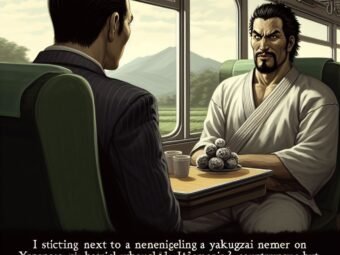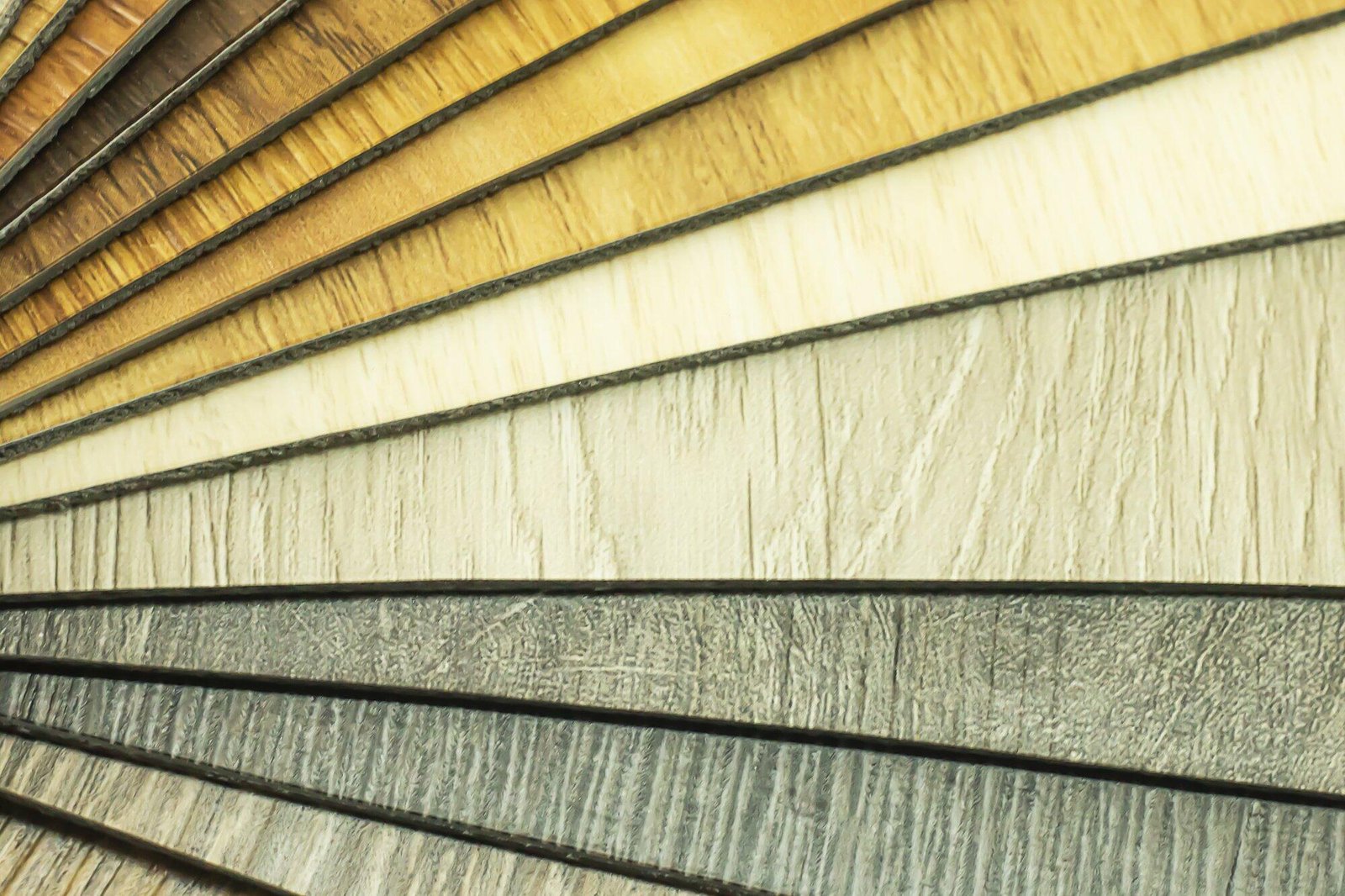Dominate Search Rankings: 6 SEO Strategies for WordPress Success
Imagine your website appearing at the top of search engine results. It captures the attention of your target audience and brings in valuable leads and customers. With the right approach to Search Engine Optimization (SEO), this can become your reality.
Whether you’re a seasoned SEO for WordPress user or just starting your online journey, we can help you! This guide will provide actionable steps and expert tips to optimize your website. Then, ultimately, achieve the success you’ve been striving for.
Are you ready to unlock the potential of your website and take it to new heights? Let’s dive into these 6 SEO strategies that will set you on the path to domination in search rankings.
Table of Contents
1. Conduct Thorough Keyword Research
Keywords are the foundation of SEO. They help search engines understand the relevance of your content to users’ search queries. Start by identifying the primary keywords relevant to your business or niche.
You may use keyword research tools like Google Keyword Planner or SEMrush. Use them to discover high-volume and low-competition keywords that you can target in your content.
Incorporate these keywords strategically into your website. Put them in all pages, titles, headings, and meta descriptions to increase your chances of ranking higher in search results.
2. Optimize Your Content
Creating high-quality, engaging, and informative content is crucial for SEO success. Ensure that your content is well-structured and easy to read. Do that by using headings, subheadings, bullet points, and paragraphs.
Focus on delivering well-structured, error-free, and easily digestible content that addresses your audience’s needs. Incorporate relevant keywords naturally. That is to ensure your content provides a solution or valuable insights.
Additionally, pay attention to the length of your content. Longer articles tend to perform better in search rankings.
Don’t forget to optimize your images. That is by adding descriptive alt tags. Also, by reducing their file sizes for faster loading times. Check out these affordable web design and use them as a guide to optimize your content.
3. Improve Website Speed
Website speed is a critical factor for both user experience and search engine rankings. Visitors tend to abandon websites that take too long to load. This results in higher bounce rates and lower search rankings.
Use a reliable hosting provider. Compress images, minify CSS and JavaScript files, and utilize caching plugins.
Track your website’s speed using tools like Google PageSpeed Insights or GTmetrix. Make necessary optimizations to ensure a fast and seamless user experience.
4. Build Quality Backlinks
Backlinks, or external links pointing to your website, are an essential aspect of SEO. They signal to search engines that your website is reputable and authoritative. Focus on building high-quality backlinks from relevant and trustworthy websites in your industry.
Reach out to other website owners or bloggers for guest blogging or collaborations. Additionally, consider leveraging social media platforms to share your content and attract backlinks.
Remember, quality over quantity is key when it comes to backlinks. Focus on building genuine relationships and providing valuable content.
5. Optimize for Mobile
With the increasing use of mobile devices, optimizing your WordPress website for mobile is no longer optional—it’s a necessity.
Google prioritizes mobile-friendly websites in its search results. So, ensure that your website is responsive. And that it provides a seamless UX across different devices and screen sizes.
Use SEO tools for WordPress, and responsive themes and test your website’s mobile-friendliness using Google’s Mobile-Friendly Test. Pay attention to page load times, font sizes, and clickable elements. That is to create a mobile-friendly experience that keeps visitors engaged and encourages them to stay on your site.
6. Regularly Monitor and Analyze
SEO on WordPress is an ongoing process, and it’s crucial to monitor and analyze your website’s performance regularly. Here are some steps to monitoring keyword rankings, click-through rates (CTRs), and organic traffic.
Set Up Google Search Console
Start by setting up Google Search Console for your website. It’s a free tool that provides valuable insights into your website’s performance in Google search results. Verify your website ownership and submit your sitemap to ensure proper indexing.
Track Keyword Rankings
Use keyword tracking tools like SEMrush, Ahrefs, or Moz to monitor your keyword rankings. Identify the target keywords you want to rank for and track their positions over time. Track both your main target keywords and long-tail keywords relevant to your content.
Analyze Click-Through Rates (CTRs)
Google Search Console provides data on the CTRs of your web pages. Analyze this data to understand how often your pages are appearing in search results. Also, understand how many users are clicking through to your website.
Identify pages with low CTRs. Consider optimizing their meta titles, descriptions, and content. That is to make them more enticing and relevant.
Use Google Analytics
Integrate Google Analytics into your website to track organic traffic. Set up goals and conversions to measure the effectiveness of your website in achieving specific objectives.
Track organic traffic patterns and identify high-performing pages. Also, analyze user behavior on your site.
Track Referral Sources
In addition to organic traffic, keep an eye on referral sources. Check the referral traffic in Google Analytics. That is to see which external websites are driving traffic to your site.
Review User Engagement Metrics
Evaluate user engagement metrics such as bounce rate, time on page, and pages per session. These metrics provide insights into how users interact with your website and the quality of their experience.
Identify pages with high bounce rates or low engagement. Optimize them to encourage visitors to explore further.
Regularly Analyze and Compare Data
Consistently review and compare your data over time. Look for trends, changes, or anomalies in keyword rankings, CTRs, and organic traffic.
Analyze the impact of content updates, optimization efforts, or changes in search algorithms. This will help you identify patterns and areas where improvements can be made.
Make Data-Driven Improvements
Based on your analysis, make data-driven improvements to your website. Optimize meta titles and descriptions for better CTRs.
Refine your keyword targeting and content strategy. Enhance user experience, and address any technical issues that may impact your rankings and traffic.
Climb the Search Rankings With SEO for WordPress
Overall, success in SEO for WordPress comes down to a few key strategies that need to be implemented systematically. Content marketing is essential. And with a good understanding of SEO, website owners can thrive online.
With consistent effort and dedication, you can achieve success and establish a strong online presence. So, start implementing these strategies today. Watch your website climb the search rankings!
If you found this article helpful, be sure to explore our other blog posts for more value!
Last Updated on June 11, 2023