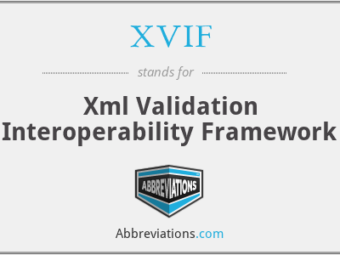8 Brilliant Suggestions to Make Your MacBook Graphic Design Ready
MacBook is an excellent investment as not only is it reliable but also faster compared to other operating systems. They are lighter and hence, highly portable, so you can carry them around to your work, library, or the nearby cafe. Integrated with SSD, these sleek desktops are ideal for installing high-end graphic designing apps and working seamlessly.
Table of Contents
Make Your MacBook Graphic Design Ready
In this article, we will explain a couple of useful tips that will make your MacBook ready to take on any new challenge without having to worry about storage, memory, or other resources.
#1. Customize User Interface
The simplicity and sharpness of macOS are a reason why the latest MacBooks are popular among creative professionals. Not only is it easier to update and delete applications, but tweaking the user interface is another advantage.
You can delete apps from the Launchpad, or you may remove them by navigating to the centralized, multi-purpose Finder window. If you are accustomed to using the Dock on your Mac, customizing it based on your preferences and choices is fun.
#2. Search for App Alternatives
Most graphic designing tools are available for both macOS and Windows, so if you are switching platforms, you may not experience difficulty. If it takes time to download designing apps while you need to design a marketing brochure almost instantly.
In that case, download Microsoft Publisher for Mac alternatives, for example, Swift Publisher, for intuitive design outcomes. The app allows creating amazing layouts for brochures, ebooks, and marketing collateral.
#3. Limit Visual Elements
You must have enabled too many visual elements on your computer to make it appear visually attractive. Although macOS seems attractive without any visual enhancements, adding them to the interface sparks the overall outlook.
Though these visuals are captivating and attract attention, they consume too many memory resources, making your Mac slower. If you are experiencing slowdowns, make sure to minimize the visual elements; however, keep in mind that the changes won’t affect your work.
#4. Use Sidecar Feature
You can connect your iPad to the MacBook and use it as a second display by using the sidecar feature. Being a graphic designer, you may like to explore the benefits of additional screens that will add to your work productivity and boost your overall performance.
Using an iPad, you can zoom in and zoom out your digital designs to identify if the quality is up to the mark. Also, you can view your designs to check the tiny details that are only possible on touch-optimized screens. It also gives you an idea of how your designs would appear on different screen sizes.
Also Read 4-LEGGED DINOSAUR WITH SPIKES ON BACK – STEGOSAURUS
#5. Minimize Login Items
A dozen apps start automatically when you log in to your computer; some of them are of no use but consume system resources, which makes the computer’s hardware struggle. They are one of the primary reasons behind delays and slowdowns that can be annoying, particularly when you are working on a significant project.
Sometimes you have zero tolerance for delays as they affect your performance, so disabling these apps is the only feasible solution to keep things moving faster. You can even identify the apps that are not required and delete them permanently from your computer.
#6. Update macOS Often
This is one of the most prevalent and proven ways to optimize your computer for speed and performance, regardless of your profession. By having the latest macOS version on your MacBook, you can get great performance, even while using multiple resource-high apps.
Apple launches the latest macOS and apps versions to overcome the discrepancies of the previous versions. Moreover, the latest versions come integrated with security patches that remove any existing bugs and make your computer secure.
#7. Optimize MacBook Storage
Graphic designing apps are heavier than other apps, and sometimes designers often need to work on multiple apps simultaneously. So, having an optimal storage space is of paramount importance, else performance will suffer.
Ensure that enough space is available in the storage media for downloading apps such as Photoshop or Illustrator, as well as the associated project files. Apart from storage, having sufficient RAM is essential to keep the apps, tasks, processes moving all the time.
#8. Download Productivity Apps
Working as a graphic designer is one of the intense professions, yet creative and competitive at the same. You will have to stay at the top of the productivity graph, so downloading several productivity apps and following certain tips makes sense.
You might be dealing with hectic schedules, need to meet tight deadlines, and complete complex projects which do not seem to be feasible. Installing a to-do list manager will make your task easier and help you manage your tasks quite efficiently.
The Conclusion
Graphic designers need to deal with countless challenges, and having an optimized computer can reduce the stress to a great extent. MacBooks can speed up your design tasks, given that you spend time cleaning them regularly.
Last Updated on November 17, 2022