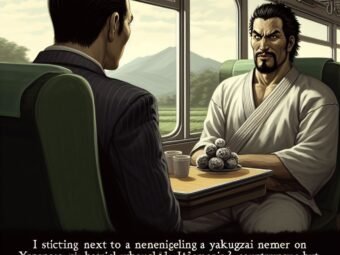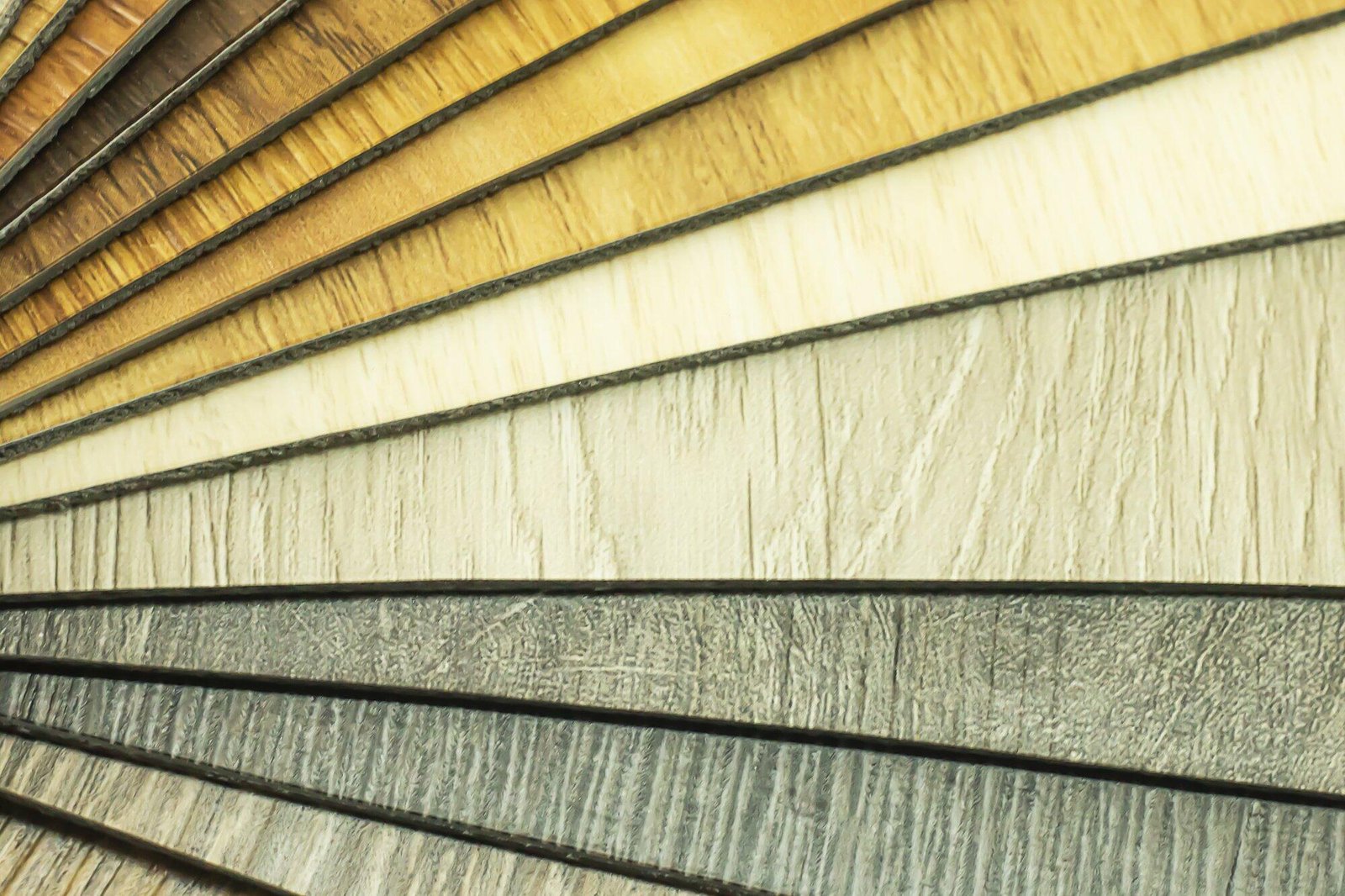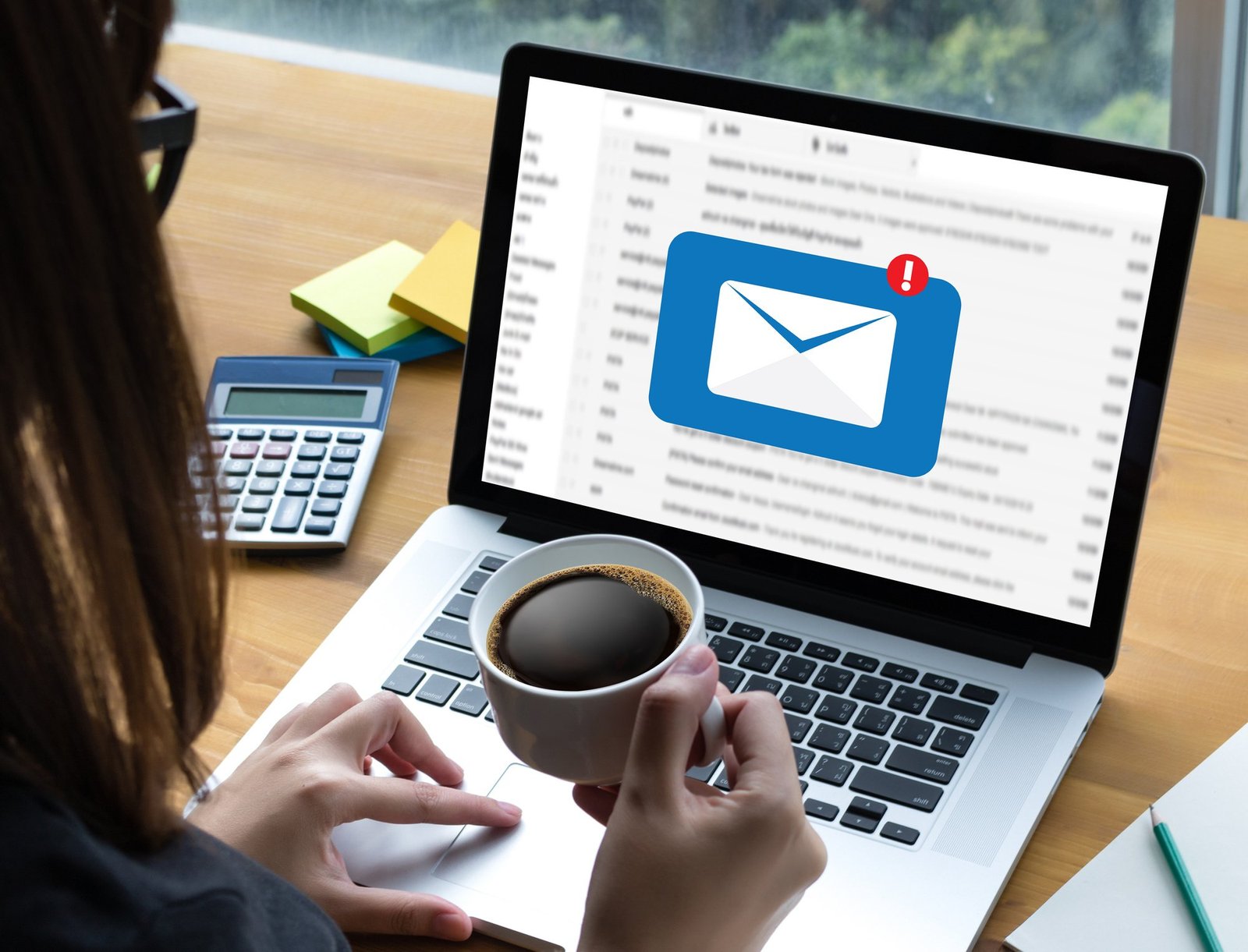
6 Email Organization Tips You Need to Follow
Email is one of the most effective ways to market a product. No matter what your industry is, you can use email marketing to deliver value to your audience and showcase your brand.
Email organization is essential to achieve a successful email marketing campaign. Getting stressed with a messy inbox will just get you lost with what to do next.
So if you’re unsure of how to organize your emails or you’re looking for email organization examples, this guide will help you out.
Table of Contents
1. Use Folders and Labels
You can create folders for different types of emails so all emails related to a certain subject are stored in the same folder. Within each folder, you can create labels to further organize your emails.
Labels are also useful for quickly scanning through new emails and quickly sorting them into their folders or flagging them for later use. Creating a strict system of folders and labels will help keep chaotic email inboxes under control and help you stay organized.
2. Unsubscribe and Filter
Unsubscribing to unwanted emails and not subscribing to large email lists can instantly help to de-clutter. When it comes to filtering emails, specific parameters can be set up in each email provider to help organize messages into different categories.
For example, emails from certain addresses or containing certain keywords can be assigned to certain folders. This allows users to keep track of important messages without having to root through their entire email inbox.
3. Prioritize with Flags or Stars
Setting flags or stars can help you easily identify important emails by sorting them at the top of each folder. You can also create separate folders and assign different colored flags or stars to prioritize emails as high, medium, or low.
This helps to quickly glance through emails and prioritize which emails need to be addressed first. Furthermore, setting up automated rules within your email can help to keep your inbox clean by automatically archiving or deleting emails that do not require action.
4. Schedule Email Time
Block off a specific period each day to respond to emails, such as 15 minutes before lunch or first thing in the morning. Get through your emails quickly and efficiently by marking them as read as soon as you respond.
Prioritize those from important contacts and delete any unnecessary emails you may have received. For important emails, set up an alert system to remind you of their existence.
5. Keep a Clean Inbox
Don’t forget to delete emails that are no longer relevant or needed. Set aside time each week to go through your emails, review them, and delete any unnecessary ones.
Not only does this keep your anxiety down, but it also helps to keep your inbox uncluttered and organized. However, before you decide on deleting everything, make sure you understand the difference between archiving vs deleting emails. At times, you may just have to archive some emails.
6. Use Search and Filters Effectively
By forming search terms and refining them with filters, users can easily locate important emails. Users should strive to make use of any available search operators to further refine their searches and filter their emails. This helps to ensure that emails are not missed.
Try These Email Organization Tips
By following all of the email organization tips discussed above, you are sure to increase your email productivity and save time. Try sorting emails, applying tags or labels, taking advantage of shortcuts, and avoiding procrastination. With a bit of practice, you will master email management in no time!
For more helpful topics, you may want to explore our blog.
Last Updated on August 4, 2023