My Heritage Deep Nostalgia is an Artificial Intelligence-based technology. My Heritage Deep Nostalgia technology can bring back old photos to life. It means that this technology can make picture animation.
My Heritage Deep Nostalgia is a Mind-Blowing technology that can bring old photos to life. You can scan a photo, put that photo in this app and then the AI Animation technology will scan your picture and bring it to life.
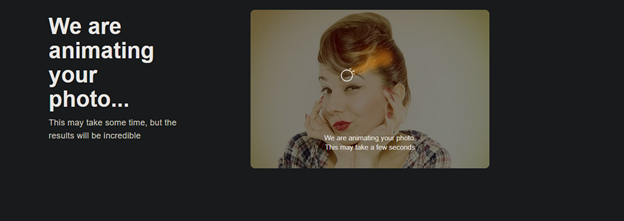
How does it Work?
This app uses AI animation technology to make photos into a moving animation. The AI effect will change the old photo into a moving animation. The person in the photo will be moving. The position of the person will remain the same. The background will also remain the same but it will scan and animate your photo into a moving video.
So why are you waiting, read this article to know how to use my heritage deep nostalgia to bring back your photo to life.
My Heritage Deep Nostalgia Sample:
Here you can see the photo below is a photo of a lady:
When I put this picture on Heritage, this started scanning the photo and making it looks like a moving lady whose video can be seen here:
Yeah! This is Mind-Blowing technology. But how to do that?
My Heritage Deep Nostalgia How to Use?
I am telling you the whole procedure in the following steps. Follow these steps to bring your photo into life:
Use on PC:
- Visit Heritage.
- Upload any photo from your device that you want to bring to life by clicking on the upload button. You can also use the drag and drop technique.
- My heritage deep nostalgia will start uploading your photo. After the upload is complete, it will start recognizing the face in the picture.
- During this process, if you are a new user, the site will ask you to sign up. You cannot skip the sign-up process. It takes only one minute to create a new account.
- After creating an account, If there is no face in the uploaded picture then it will show no face error. If there is one or more than one face, it will animate them one by one.
- After completing the animation, click on the download your video button at the center of the left side. Your download will start.
- Enjoy the video and share the video with friends and family.
Use on Mobile:
- Download the “My Heritage: Family Tree & DNA” app on your mobile.
- You can use the app for free or you can take a 14 days trial. The free feature provides you a facility to animate limited pictures like 3-4 pictures.
- The app requires a signup process if you are a new user.
- In Sign up process, it requires information about you, your parents, and your ancestors because this app is specially designed to make a family tree.
- After completing the registration process, you will land on the home page as shown in the end of procedure.
- Press the three-line icon which is at the top-left side of the page. Click on the home button.
- The picture is on the home page of the app. Here you can see the features that they provide.
- If you want to animate the picture, click on the photos option.
- Press the “+” sign on the bottom right corner of the app to add a picture. It will ask you to add a new photo or scan photos & Docs. Click on add new.
- Select the camera icon and upload a photo from your device that you want to animate. Select that picture and click on the “Next” button at the top right corner.
- Click on the upload button in the top right corner.
- Now it will show some signs at the top bar. The middle sign is for changing the color (if your selected picture is black and white). The brightening stick sign is for giving a modern effect to your picture.
- Now Click on the Nostalgia sign which is the first icon on the left side of the bar to animate the picture which is our main focus.

This will animate the picture and bring the photo to life.

My heritage deep nostalgia apk:
Here you can download the latest version of my heritage deep nostalgia apk for android. Click on the link below to download My heritage deep nostalgia apk for free:
My heritage deep nostalgia apk download
Download my heritage deep nostalgia apk and start bringing photos to life!
Hope you enjoyed this article. For more interesting articles click here.
